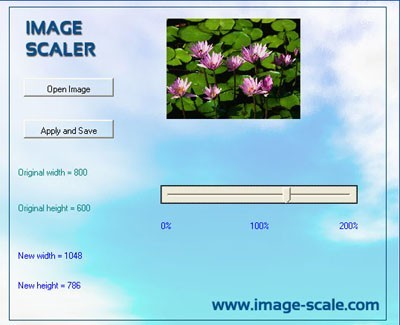Image Resize Guide
Advertisement
Feelan BatchImage v.0.3.4
Feelan BatchImage is batch image resize tool, used for resize multiple images, it can support resizing images by pixel or by percentage.
Advertisement
Give It A Title v.2.0
Give It A Title is a simple software that can add those "few words". Load the image, resize and rotate it as necessary, add the words and save an image that can now make outstandinger sense to anyone coming across it.
Prish Image Resizer v.1.0.2519
Prish Image Resizer - new 'Power Toy' replacement for Windows Vista/7/XP that allows you to resize images using the right-click menu.
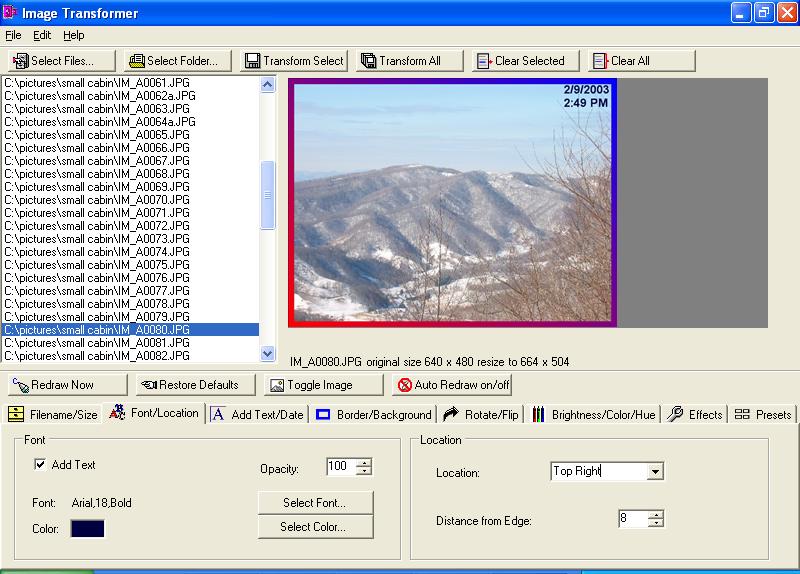
Free Image Transformer v.1.4
Free Image Transformer allows you to process entire directories of images at the push of a button.
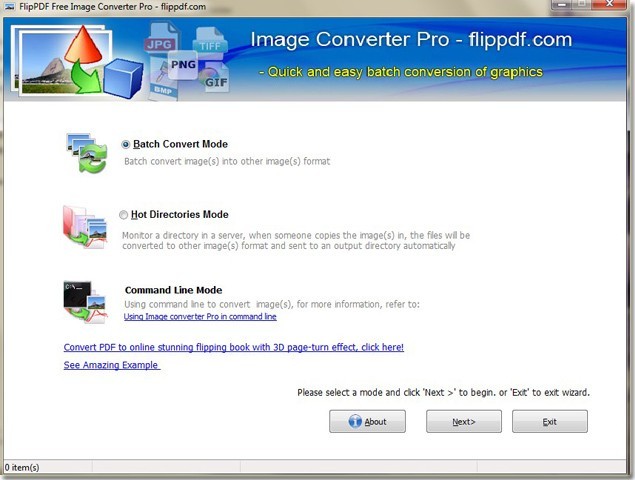
FlipPDF Free Image Converter Pro v.1.0
FlipPDF Free Image Converter Pro is a professional image converter for graphic files, photos, drafts, financial documents and other images of any type, such as jpeg, tiff, gif, bmp, pcx, png, tga and jpeg2000.
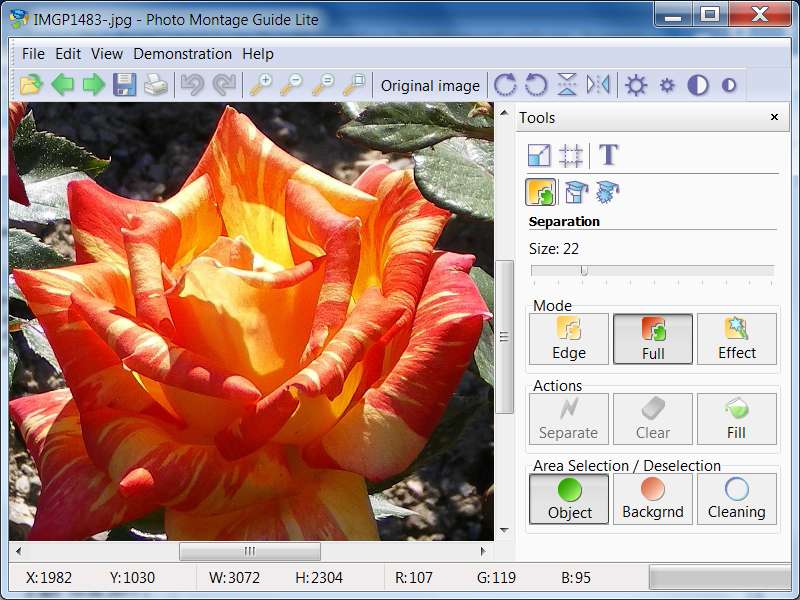
Photo Montage Guide Lite v.1.5.2
Allows you to make context-sensitive changes to the image size and aspect ratio by removing "unnecessary" portions yet keeping the "important" features intact.
Resize Magic v.2 1
Resize Magic is a software that resizes images with a high quality algorithm, similar to the Lanczos algorithm used by other programs, with some modifications.
IRUS v.1.0.4
IRUS is a simple image resizing and uploading utility. It was created to use to resize and upload images on a retail website. I think rather than trying to describe what it does it would be easier to just tell you the process for using it.
Fotosizer v.1.35.0.519
Fotosizer is a freeware batch image resizer tool. It resizes your photos in just 3 easy steps - 1. Photo selection, 2. select resize settings, then 3. Start the resize!Increasingly, sharing photos on the internet is becomming more and more popular.
JustResizeIt v.1.0
JustResizeIt is a small but very useful and innovative tool that will let you resize your images.